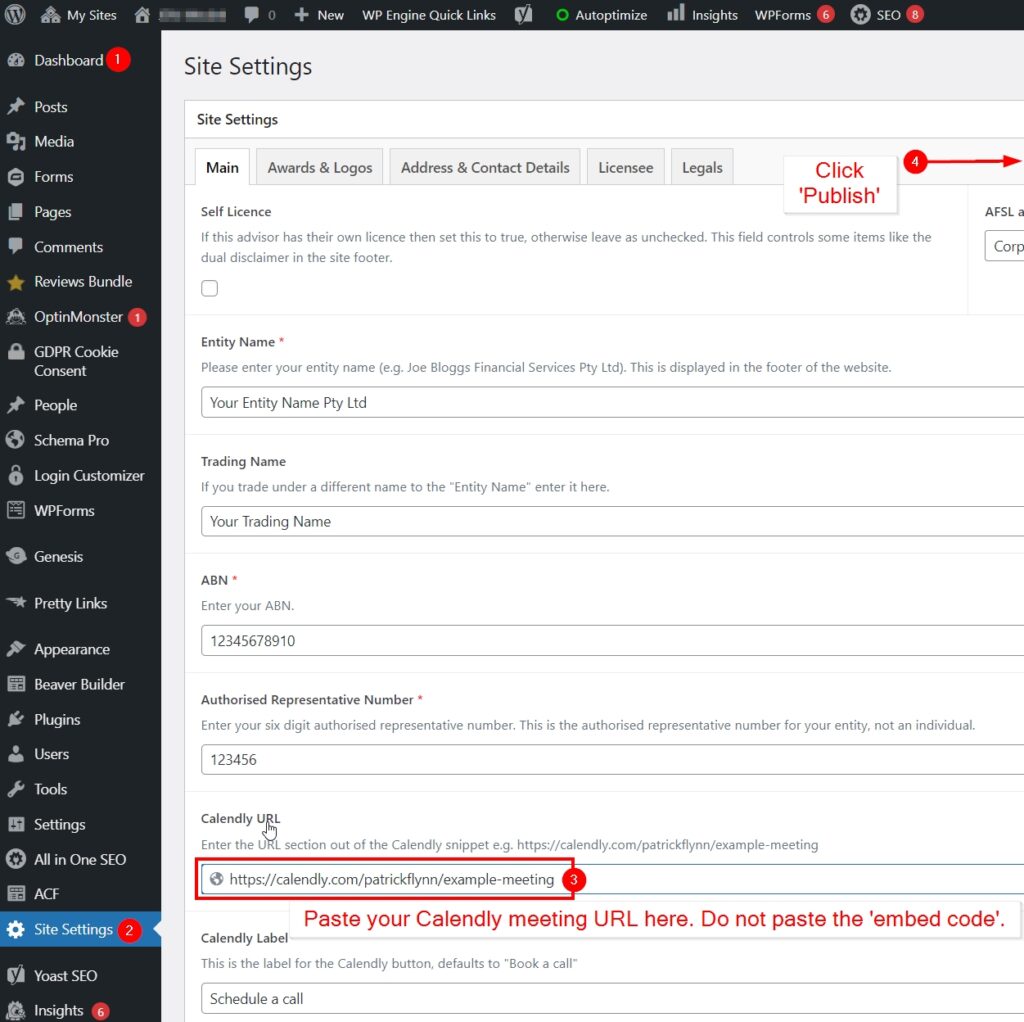Instructions:
In most cases, you will be doing this to update your Calendly URL.
- Log in to your WordPress Dashboard.
- On the left-hand side menu, go to Site Settings.
- Scroll down to Calendly URL and paste your new URL over the current URL.
- Click Publish at the top of the page.